A Beginner’s Guide to Learning to Code Online
Learning to code online has never been more accessible. Whether you want to build websites, develop apps, or understand how software works, you can get started with little more than a laptop and an internet connection. This beginner’s guide walks you through what to expect, how to get started, and tips to stay on track.
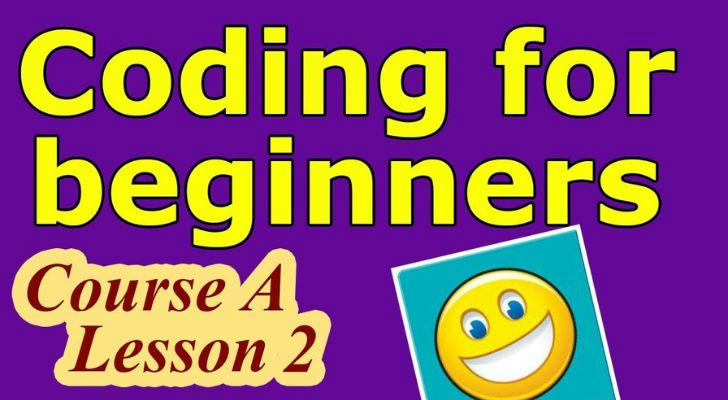
Why Learn to Code?
Coding is not just for tech professionals anymore. Here are a few reasons why people choose to learn programming:
- Career Opportunities: Software development is a high-demand field with strong earning potential.
- Problem-Solving Skills: Coding teaches logical thinking and structured problem-solving.
- Creative Freedom: Build your own websites, games, tools, or apps from scratch.
- Remote Flexibility: Many programming jobs allow you to work from anywhere.
Step 1: Choose Your Goal
Before diving in, ask yourself what you want to achieve. Your goal will help determine the right programming language and learning path.
- Web development (HTML, CSS, JavaScript)
- Mobile apps (Swift for iOS, Kotlin for Android)
- Data analysis (Python, R)
- Game development (C#, Unity)
- General software engineering (Python, Java, C++)
Step 2: Pick a Programming Language
For most beginners, Python or JavaScript is a great starting point.
- Python: Simple syntax, widely used in data science, automation, and web backends.
- JavaScript: Essential for web development; runs in the browser and on servers (via Node.js).
- HTML/CSS: Not programming languages, but must-know tools for building websites.
Step 3: Find a Learning Platform
Here are some popular platforms that offer structured, beginner-friendly courses:
- freeCodeCamp – Web development and full-stack tutorials.
- Codecademy – Interactive learning for Python, JavaScript, and more.
- Coursera – University-level courses on computer science and programming.
- Udemy – Affordable courses with lifetime access.
- CS50 (HarvardX) – A challenging but rewarding introduction to computer science.
Step 4: Set Up Your Coding Environment
To practice coding, you'll need a few tools:
- Browser: Google Chrome is great for testing and debugging web apps.
- Terminal (or Command Line): Learn basic commands to navigate and run programs.
- Git and GitHub: Useful for saving, sharing, and tracking your projects.
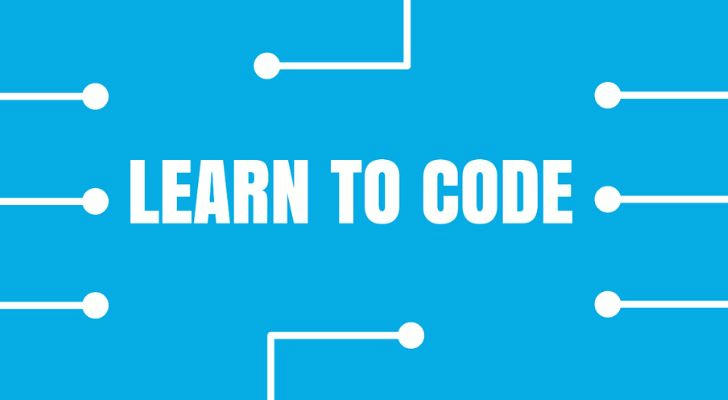
Step 5: Start Building Projects
Learning theory is important, but real growth comes from practice. Build simple projects based on what you’ve learned:
- A personal portfolio website
- A calculator app
- A to-do list manager
- A weather app using an API
- A blog platform
Projects give you something to showcase and help reinforce your skills.
Step 6: Join the Coding Community
You're not alone on this journey. Connect with others to ask questions, share ideas, and stay motivated.
Popular communities include:
- Stack Overflow – Get answers to technical questions.
- Reddit – Subreddits like r/learnprogramming and r/webdev.
- Discord – Many learning platforms have their own discussion servers.
- Twitter/X – Follow developers and learn from shared code snippets and tips.
Step 7: Stay Consistent and Track Progress
Consistency beats intensity. Aim to code a little every day or set a weekly goal. Here are some tips:
- Break learning into small chunks.
- Use flashcards or notes for key concepts.
- Celebrate small wins like solving your first bug or completing a project.
- Track progress with a journal or GitHub contributions.
Common Mistakes to Avoid
- Jumping between tutorials too often – Stick to one path until you complete it.
- Comparing yourself to experts – Everyone starts somewhere. Focus on your journey.
- Neglecting problem-solving – Use sites like [HackerRank]
- Fearing failure – Bugs and errors are normal. Learn from them!

Final Thoughts
Learning to code online is entirely possible — and even fun — when approached with the right mindset. You don’t need a computer science degree or expensive bootcamp to get started. Just commit to learning a little each day, build things you're curious about, and don’t be afraid to make mistakes.
With time and practice, you'll go from beginner to builder — and maybe even to developer.
Ready to start? Pick a language, sign up for a platform, and write your first line of code today.
